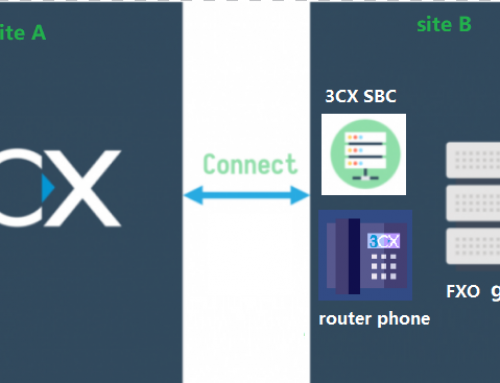Background
Some of our customers asked us that an extension of their 3CX system could not receive calls, and calls to this extension would automatically go to the extension’s voice mailbox, and they found that the extension’s online status was green when they opened the web client, or opened the mobile client, which made them very confused.
Problem Analysis
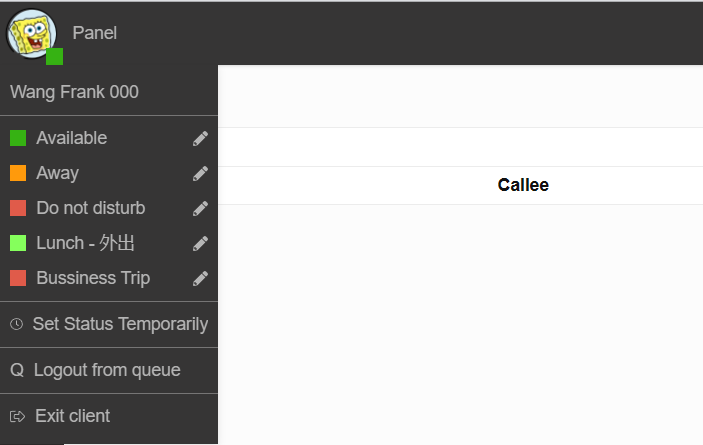
We logged into 3CX’s management console and found that the status of the extension was green, which meant that the extension was registered.
Next, we opened the web client and mobile client of the extension, and the status shown above was also green. We tried to switch the status, and it was possible to switch directly, but the call was still delivered directly to the voice mailbox.
Next we open the old 3CX Windows client, we unexpectedly find that the status of extension 000 is not normal, we can see that the extension status has changed. This actually means that the extension has switched to DND status, and it is switched by 3CX dialing code *61. The DND status switched by code cannot be viewed in the web client and mobile client and hardware phone, and it will not change with the switching status in the web client. This is most likely caused by the user’s misdial.
Solution
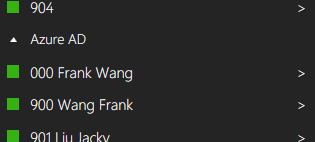
After finding the reason for this problem, we can switch the status back to our online status by dialing *60. At this time, there is no problem at all when testing to dial the extension. In fact, 3CX has other dial codes, and the administrator needs to inform or replace the dial codes that are easy to dial by mistake.