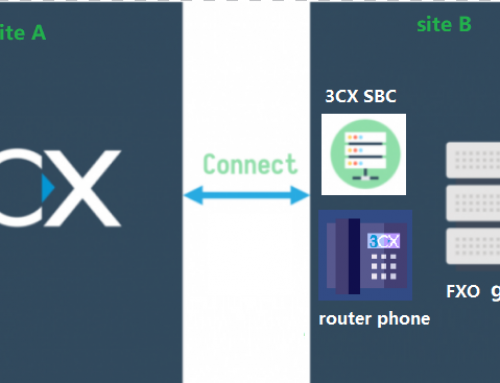Background
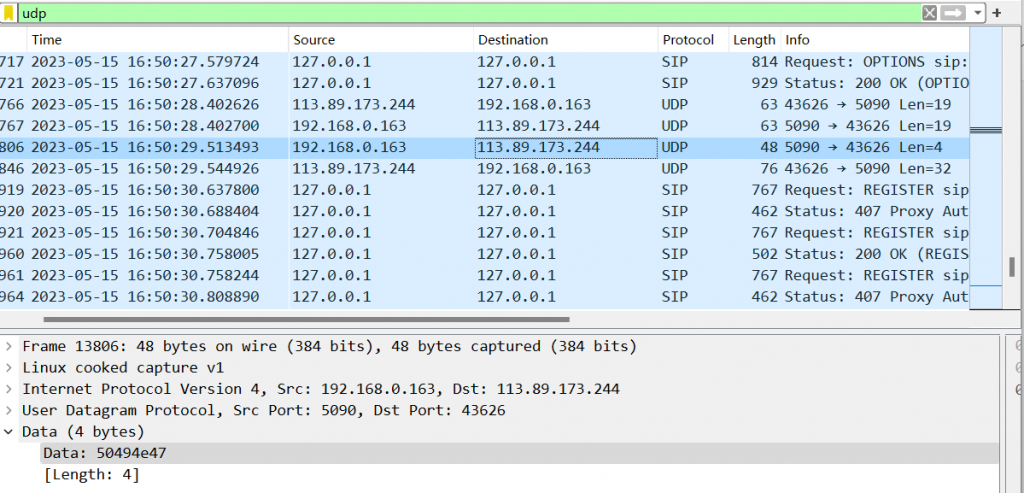
We have a customer whose 3CX is connected to the SIP trunk line, but the line cannot be registered. After contacting the SIP operator, the operator reminded that it was because the 3CX server often sent some meaningless UDP packets to its server. The SIP operator’s Based on security considerations, the server will put the IP address into the blacklist. This causes the customer’s 3CX to connect to the SIP trunk line. So why does 3CX initiate such data to SIP operators? So how to solve these problems?
Reason
The reason why 3CX sends data to the SIP operator is that 3CX has enabled the KEEP ALIVE function, and the protocol used by the SIP trunk line is the UDP protocol. Since UDP does not have an active connection like TCP, SIP trunk providers often use these data packets. As a way to stay active. These UDP packets are generally very small. 3CX usually sends UDP packets with a size of 4 bytes. Most SIP operators will not intercept these data after they are connected to the 3CX server. In addition, through the analysis of captured data packets, we can not only see that 3CX initiated such UDP data packets to SIP operators, but also saw that many SIP terminals or SIP operators sent such UDP data packets to 3CX. These are normal phenomena.
Solution
Now that we know it is because the KEEP ALIVE function is enabled, the solution is to turn off this function. We need to navigate to 3CX Management Console Settings/Network/Firewall and disable the option “Enable Keep Alives Mechanism”. Then restart all 3CX PBX services.