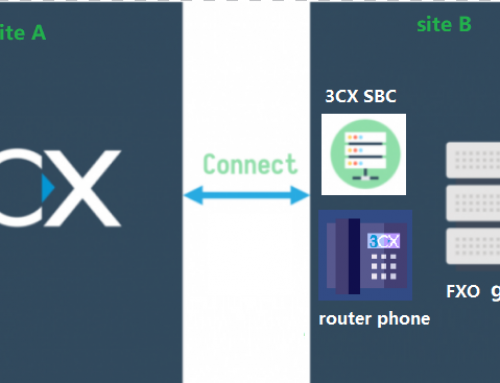When the 3CX server’s recording space or storage space is insufficient, besides archiving the recordings, we can also consider keeping the recordings for a specified number of days locally. At this point, we can enable the option to delete recordings older than the specified number of days. The server will then periodically check and delete old recordings every day.
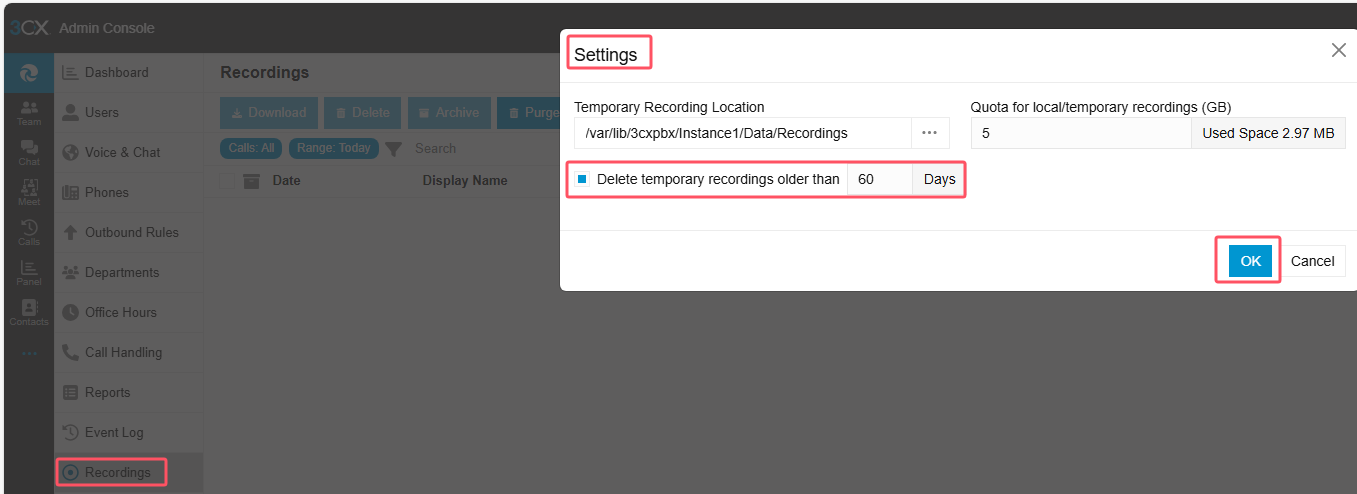
After enabling the option to delete recordings older than the specified number of days, what is the specific time the server deletes the recordings? Upon inspection, this deletion operation does not occur at the moment the option is enabled but rather is related to the system service startup. When the system service starts, the 3CX server will execute the recording deletion operation.
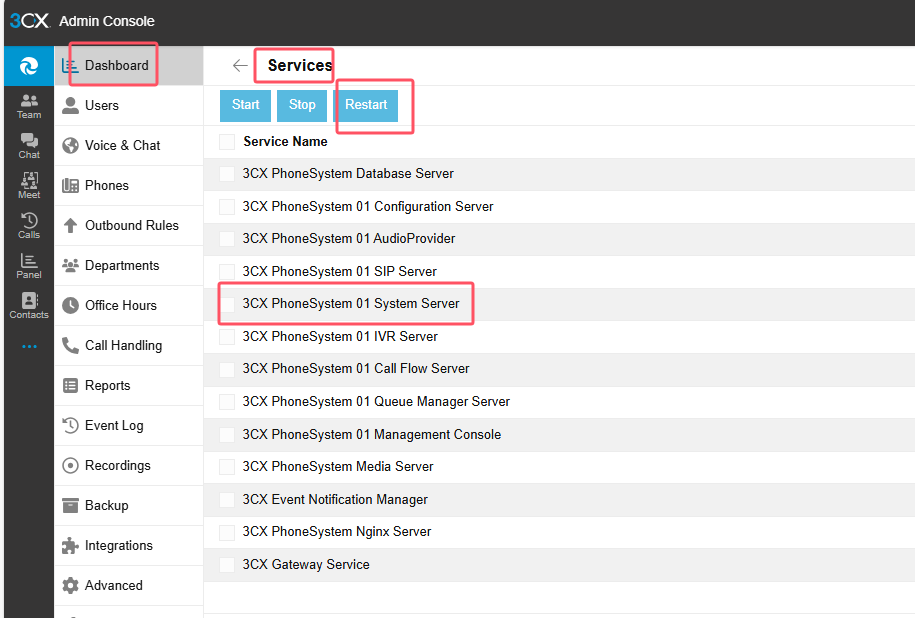
We can check the system startup time in the event log:
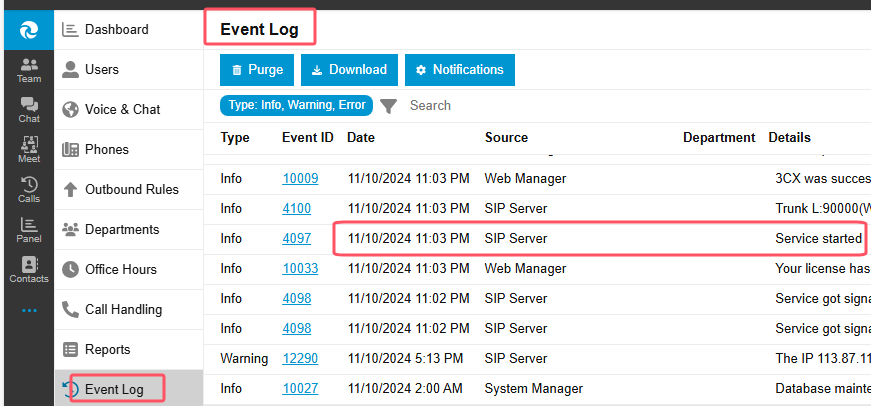
For more details on the automatic deletion of recordings, we can check the log file 3cxSystemService.log . By downloading support information through the admin interface and then entering the Logs directory, we can find this log file:
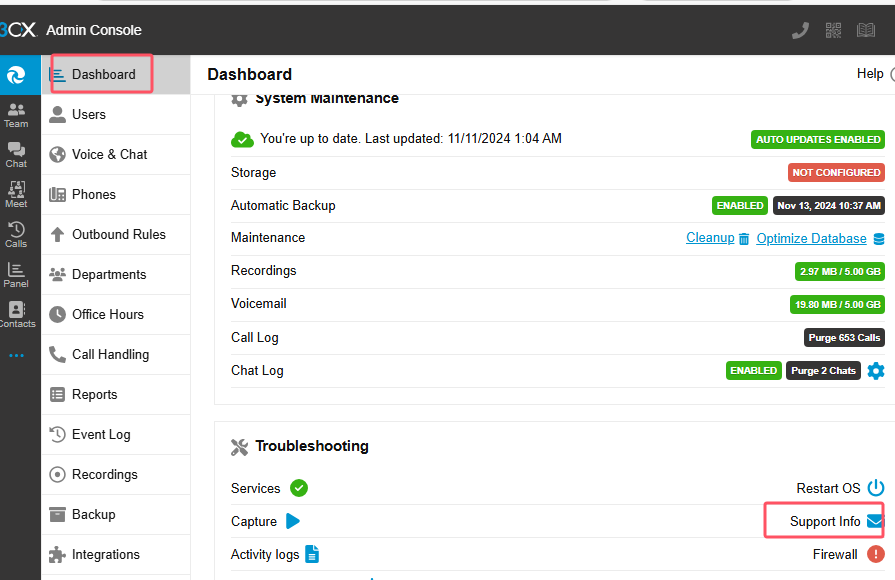
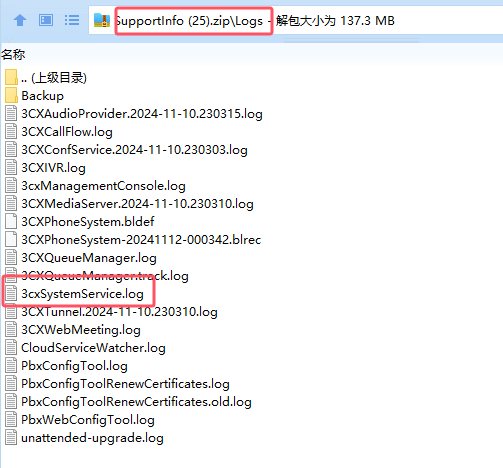
By searching for “autodelete” in this file, we can find relevant information. We can see that the server periodically checks (after the system service starts) whether the automatic deletion of recordings has been enabled. If this option has not been enabled, it will display “Autodelete task for recordings is turned off” and also show the next check time, which is the same time the next day.
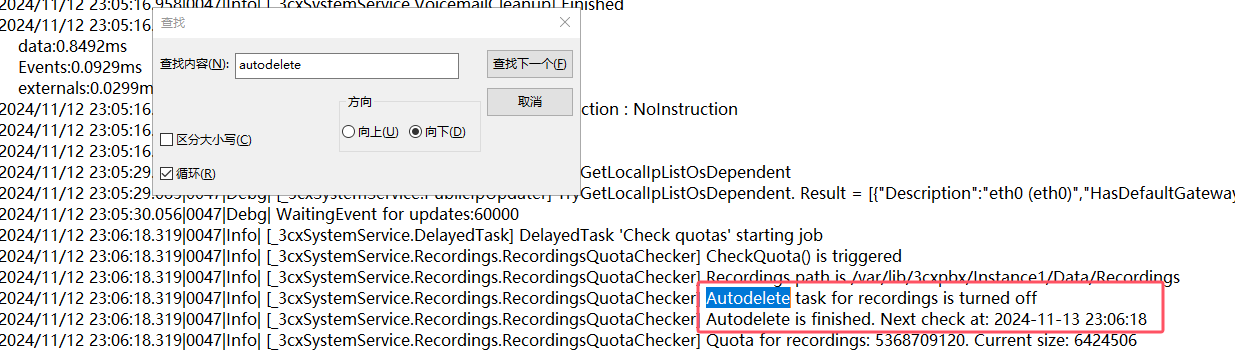
If the server finds that the deletion option has been enabled, it will perform the deletion operation, and then display the next check time, as shown below:
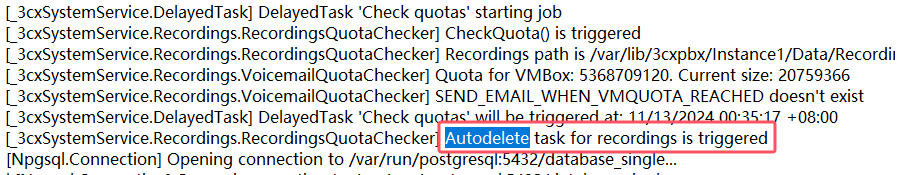
In this example, the system performs the check and deletion operation at 11:06:18 PM every day. If the automatic deletion option is enabled before this time on the same day, the server will delete the recordings at this time. Conversely, if the option is enabled after this time, the server will perform the deletion operation at the same time the next night.
Additionally, if we wish for the server to execute the automatic deletion of recordings immediately, we can manually restart the system service (3CX PhoneSystem 01 SIP Server). This way, the server’s check time for automatic deletion of recordings will reset to this time, repeating daily until the next time the service restarts.