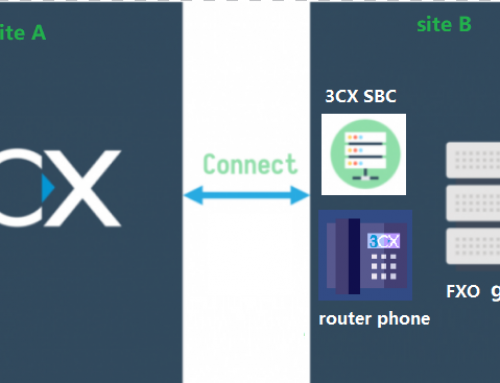If your 3CX server is installed locally and your Hong Kong service provider has provided you with a local HKT line, and your 3CX extension needs to make inbound and outbound calls through this line, you can refer to the following steps to configure it on the 3CX server.
Assuming this is the information provided by the service provider:
Account Information:
Pilot DN = 21432345
From: DN@hkt-uc.com
PAI: PilotDN@hkt-uc.com
Outbound Proxy DNS (SRV) = apptrunk.sbc.hkt-uc.com
Destination port = 5060 (UDP)
Signaling server = 10.188.246.2
Media server = 10.188.246.79
Codec: G711U
Authentication Username and Password:
User Name: 21432345 Password: 35426534Hj
SIP Channel = 24 channel(s)
Network Card Information:
SIP entity IP = 10.221.59.207
Netmask = 255.255.255.248
Gateway IP = 10.221.59.212
DNS = 168.70.163.14, 168.70.163.142
Configuration Steps:
1.Plug the line provided by the service provider into the network card of the 3CX server. This way, the 3CX server usually has 2 network cards, one connecting to the local network and the other connecting to the HKT line. Next, SSH to the 3cx server, and set the network interfaces and route rule: nano /etc/network/interfaces
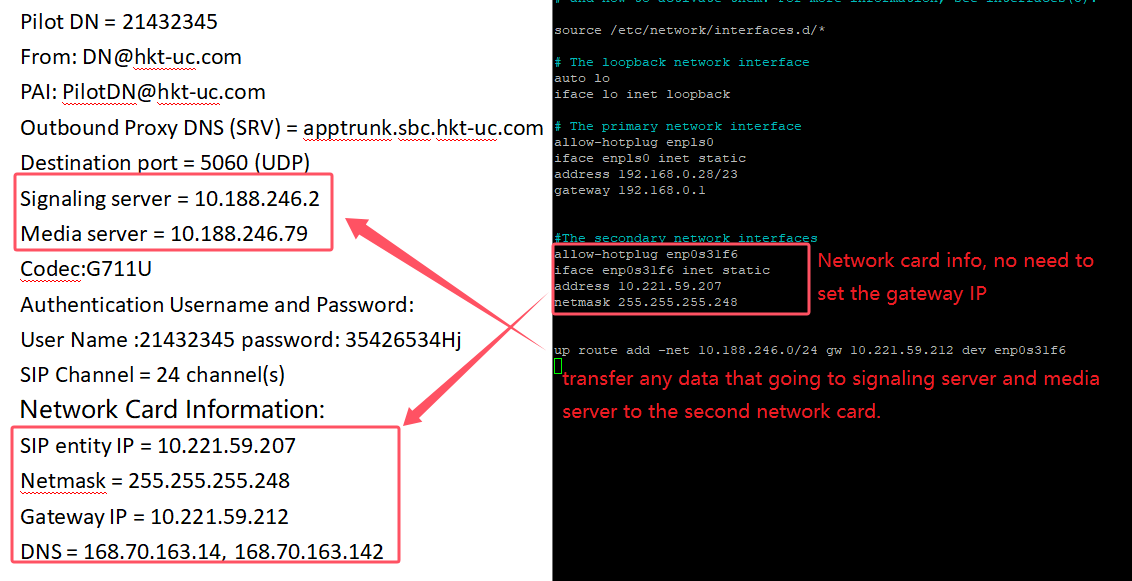
After saving the configuration, restart the network service or directly reboot the server to apply the settings. Next, we can verify if the above settings are correct or if the routing rule have taken effect. SSH into the server and ping the addresses of the signaling server and media server. If everything is ok, you should be able to ping successfully.
2.You can refer to this document to modify the PAI part in the outbound parameters. The remaining settings are as follows:
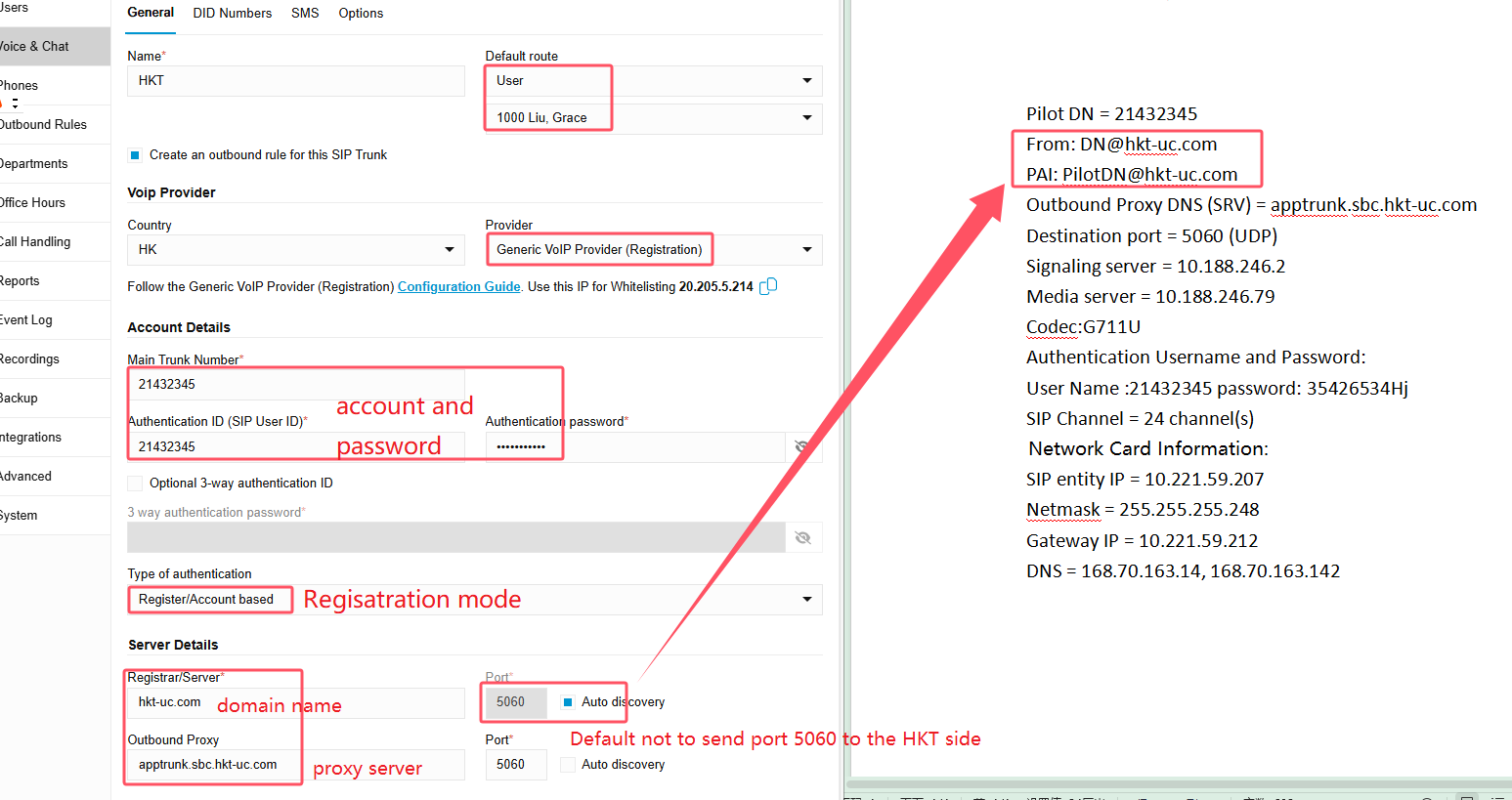
The proxy server address here is apptrunk.sbc.hkt-uc.com, which is a domain name. It was found through testing that on the 3CX server, when resolving with the default DNS server address (instead of the DNS server provided by the HKT side), the signaling address is 10.188.246.2. Therefore, the DNS server addresses provided by the line (168.70.163.14, 168.70.163.142) are not currently being used.
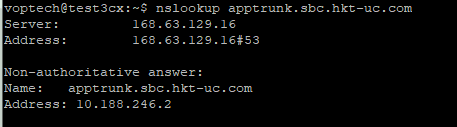
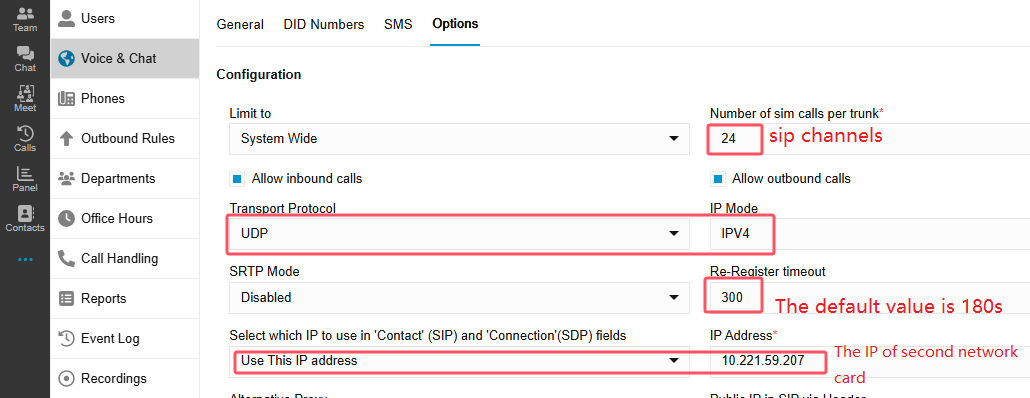
It is important to note that when using the default 180s registration interval, after capturing packets on the 3CX server, it was found that the line responded with a 423 “interval too brief” message. After setting the minimum value to 300s as provided by them, the issue disappeared.
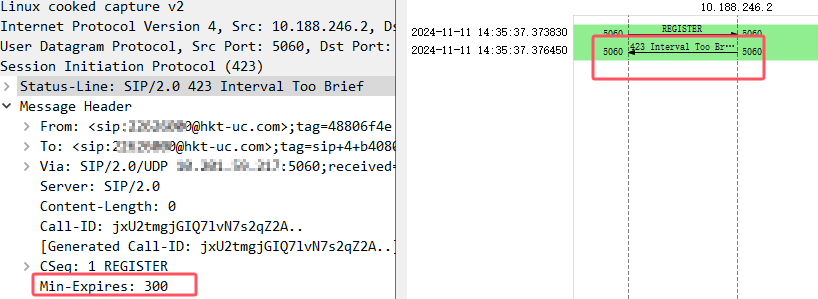
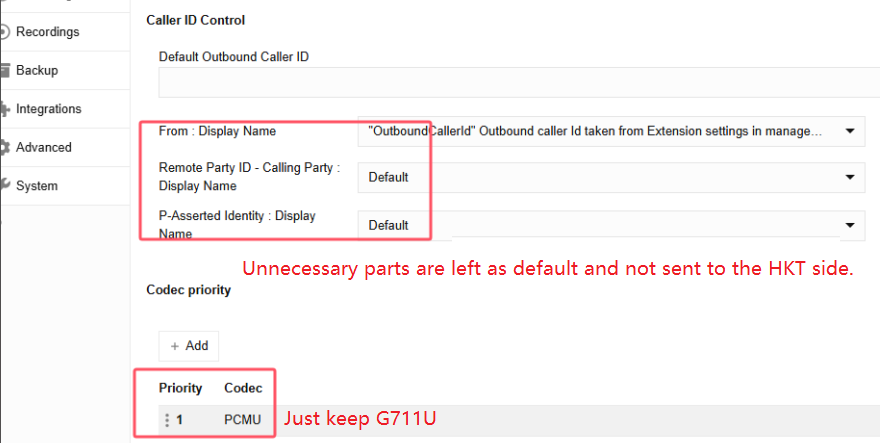
Due to specific requirements from the HKT service provider regarding the size of the sent data packets, unnecessary fields should be avoided as much as possible.
If the above settings are correct, the SIP trunk should typically display in green, indicating successful registration.
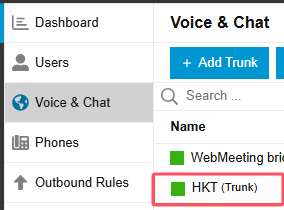
Finally, verify the outbound rule settings. Once confirmed, the 3CX extension can proceed with outbound and inbound call testing.