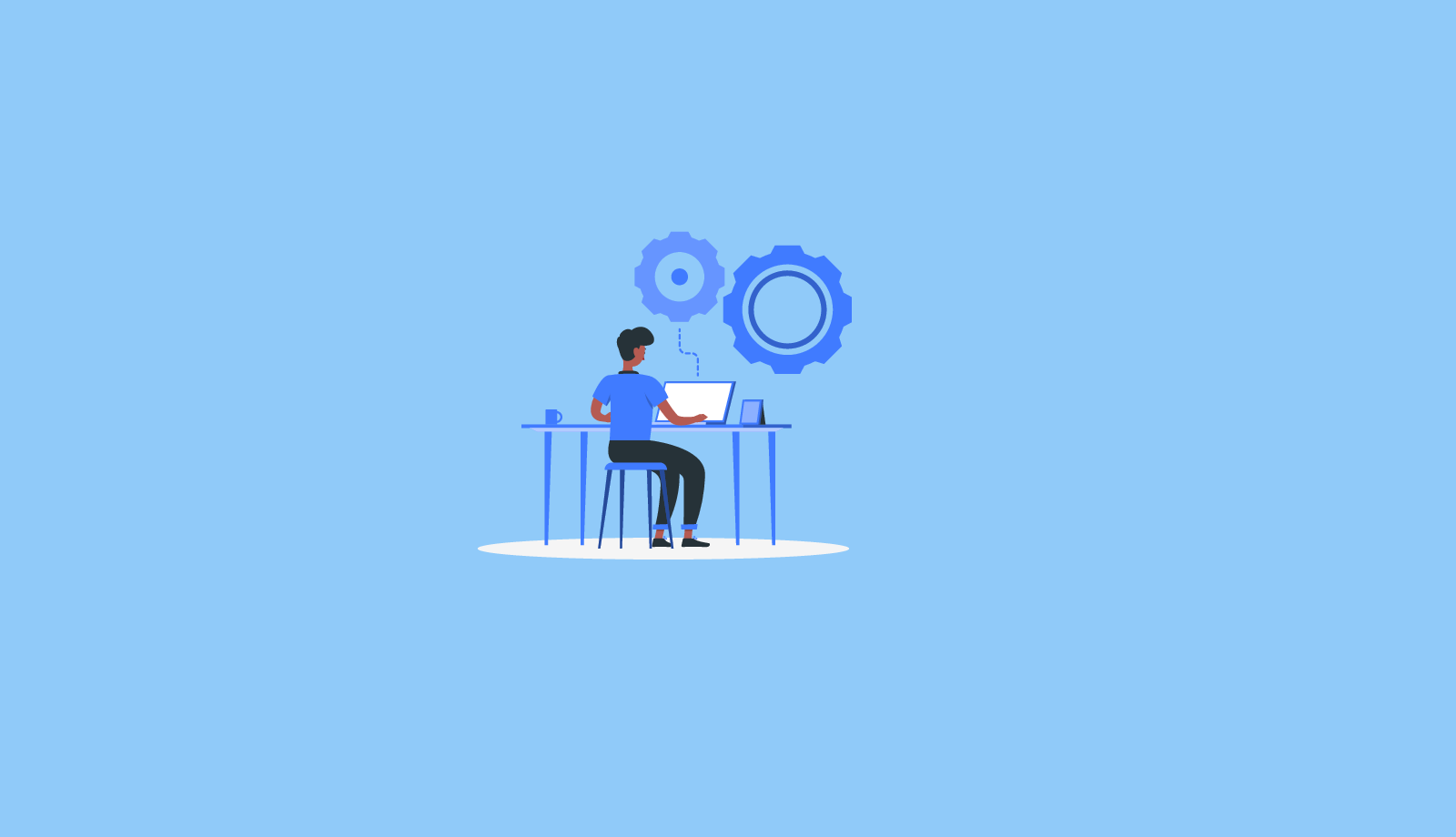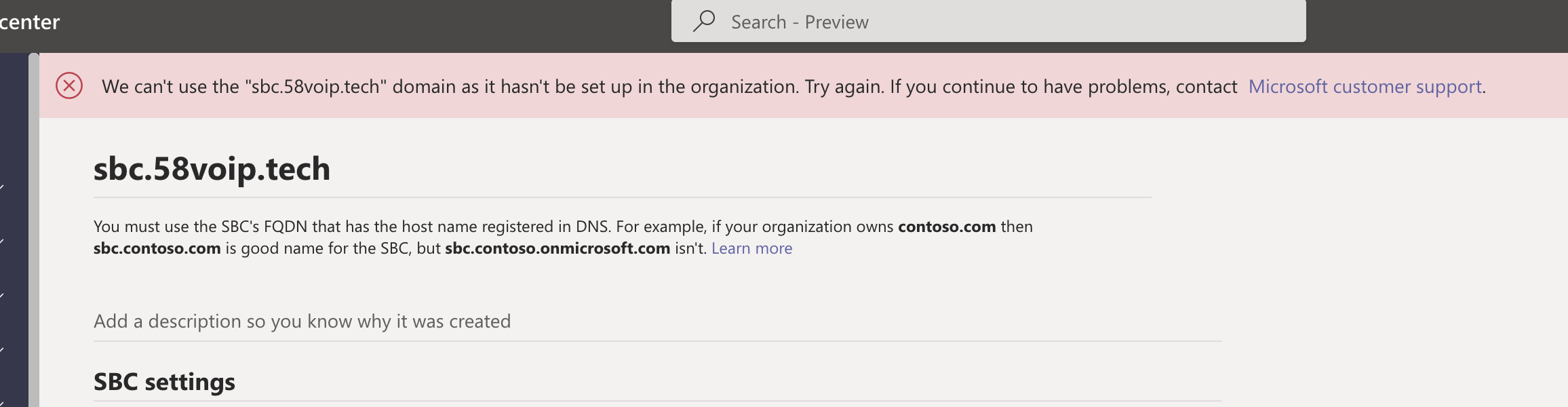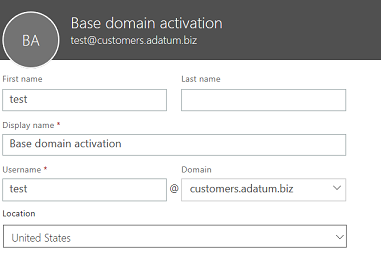Error
We can’t use the “sbc.contoso.cn” domain as it hasn’t be set up in the organization. Try again. If you continue to have problems, contact Microsoft customer support.
When we add another domain to microsoft 365, and want to use this new domain create a new SBC. But report this issue.
How to fix
After you have registered a domain name, you need to activate it by adding at least one Teams licensed user or resource account. Acceptable accounts will be licensed with any one of the following SKU’s:
- User Account with Office 365 E1/E3/E5/A3/A5 or Microsoft 365 E3/E5/A3/A5
- User Account with Office 365 F1/F3 or Microsoft 365 F1/F3
- User Account with Common Area Phone
- Resource Account with Microsoft Teams Phone Resource Account license
Additionally the account’s UPN (User Principal Name) or Skype for Business on-premises SIP address must use the same FQDN as the newly created domain.
For more information about adding users in Microsoft 365 organizations, see Get help with Microsoft 365 domains.
For example: test@customers.adatum.biz