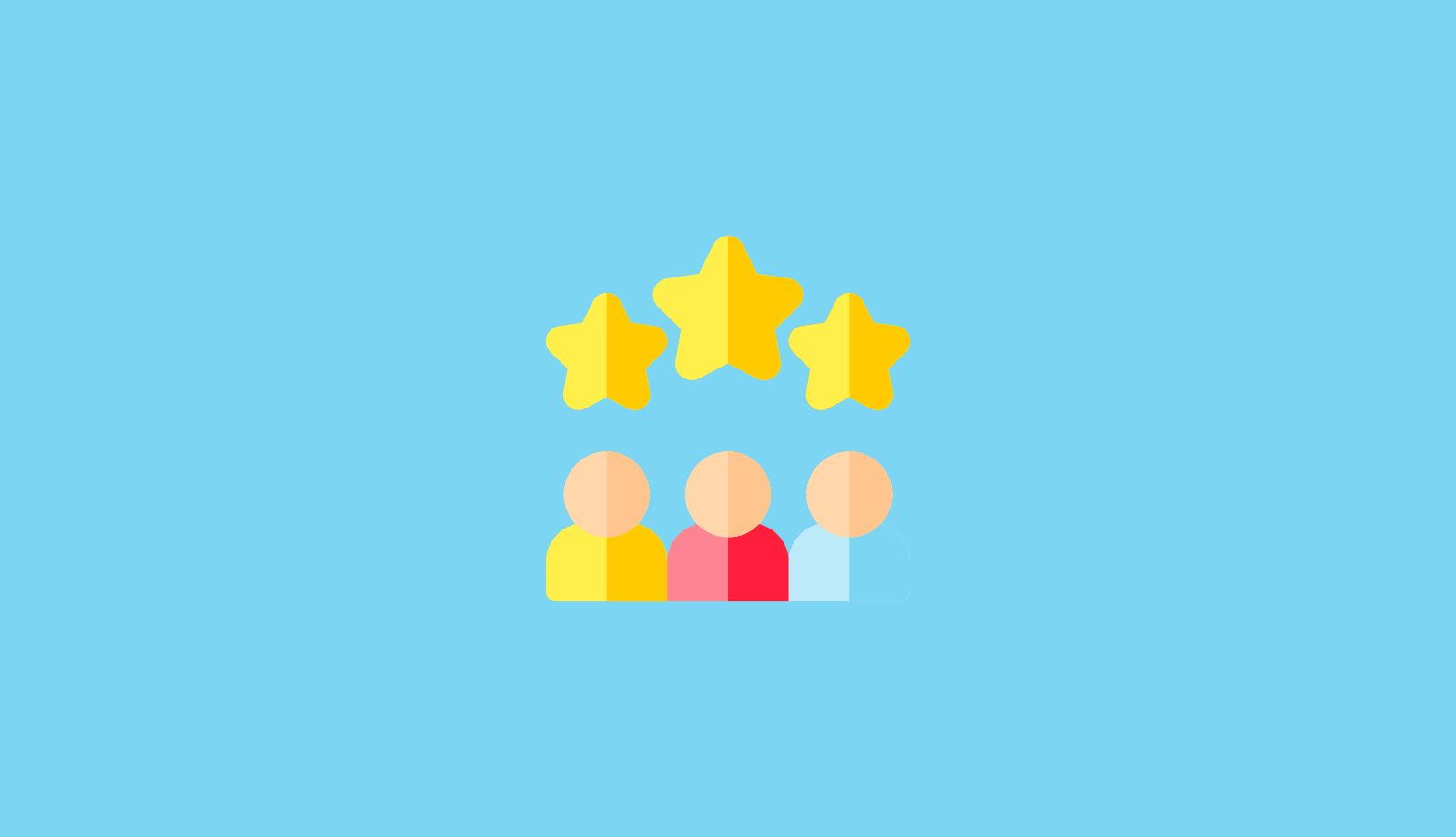Currently, the phonebook of the Fanvil phone is a local phone book. It is not a real-time read of the contacts on the 3CX system. It needs to be set up automatically every day to update the contacts. This is not very convenient for some users. Here we will introduce how the location phone adds 3CX cloud phone to realize real-time reading of 3CX contacts.
Solution:
- Find the configuration link of the phone in the extension of 3CX, as long as the links of the same model phone are the same, go to the 3CX control panel – extension – phone provisioning to find links

For example https://domain:5001/provisioning/xxxxxxxxx/
Change to https://domain:5001/provisioning/xxxxxxxxx/fanvil_phonebook.xml
- Next, go to the Fanvil phone web interface
Set DDS KEY 1 in FUNCTION KEY-SOFTKEY
Type: URL
Name: Cotact(通讯录)
Value: https://domain:5001/provisioning/xxxxxxxxx/fanvil_phonebook.xml

- Next replace the DSS KEY1 on the left with the Local contact on the right and click apply. At this time, we can view the 3CX contacts in real time on the phone.

Applicable models:
X-series phones of Fanvil.