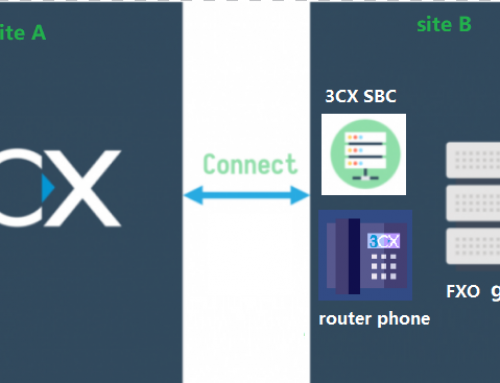Problem
When using 3CX, we may encounter a one-way audio problem with calls or no audio problem at all. How can we solve this problem?
Solution:
This is usually caused by a network/firewall configuration issue.
As a first step, you should verify that the Firewall Inspector test passes successfully to confirm that the server-side firewall/routing is correct. If this is not the case, you should tweak your network configuration by opening ports, tweaking port mapping, and disabling SIP ALG until it passes.
If using a remote STUN phone:
For each remote site, ensure that each extension with remote STUN phones is assigned a different local SIP port and RTP range. For example:
Extension 100 gets SIP port 5065 with RTP range 14000-14019
Extension 101 gets SIP port 5066 with RTP range 14020-14039
etc…
Every extension with a remote STUN phone has the “PBX Delivers Audio” option checked,
At the remote site, each phone should have a static local IP address.
Then in the remote site router, each extension port defined above should be mapped to the associated hard phone IP address.
The phone should be rebooted/reconfigured to adopt the new setup account.
If using 3CX Web Client:
The STUN/ICE protocol is used to determine the source public IP address. STUN traffic is sent from your browser to the phone system high RTP range 10500-10999. These ports and protocols should be allowed in both firewalls.
If you are using the old version of 3CX Windows APP or 3CX mobile APP, then you need to confirm whether the tunnel port used is normal