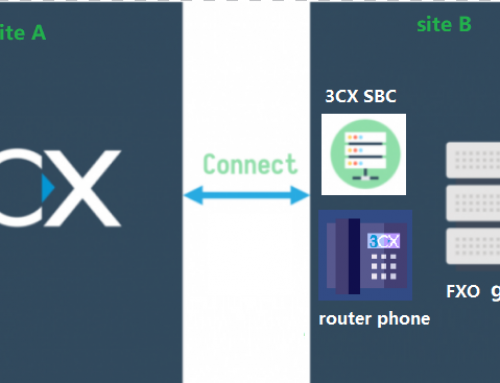introduction
3CX V20 has been released as an RC version, V18 can be upgraded to V20 from the 3CX Management Console. upgrading to V20 will also upgrade the OS version from Debian 10 Buster to Debian 12 bookworm.
Since this upgrade will upgrade the Linux operating system, there is a chance that the upgrade will fail. An upgrade script is provided in case this happens. It is also recommended that you make a backup before upgrading.
Script
This is the script that 3cx officially provided:
https://downloads.3cx.com/downloads/misc/debian10to12/update.sh
To upgrade from V18 to V20, 3CX requires a cloud server with hardware specification of 2 cores 2G and above. We have also created a version that removes the hardware detection.
Use the following commands to upgrade (without detecting the server hardware specification):
wget -O /tmp/update.sh https://cdn.58voip.com/downloads/misc/debian10to12/update.sh; chmod +x /tmp/update.sh; bash /tmp/update.sh
The 3CX upgrade log file directory is /tmp/UPDATE.log.
If the upgrade still fails, consult the detailed logs.