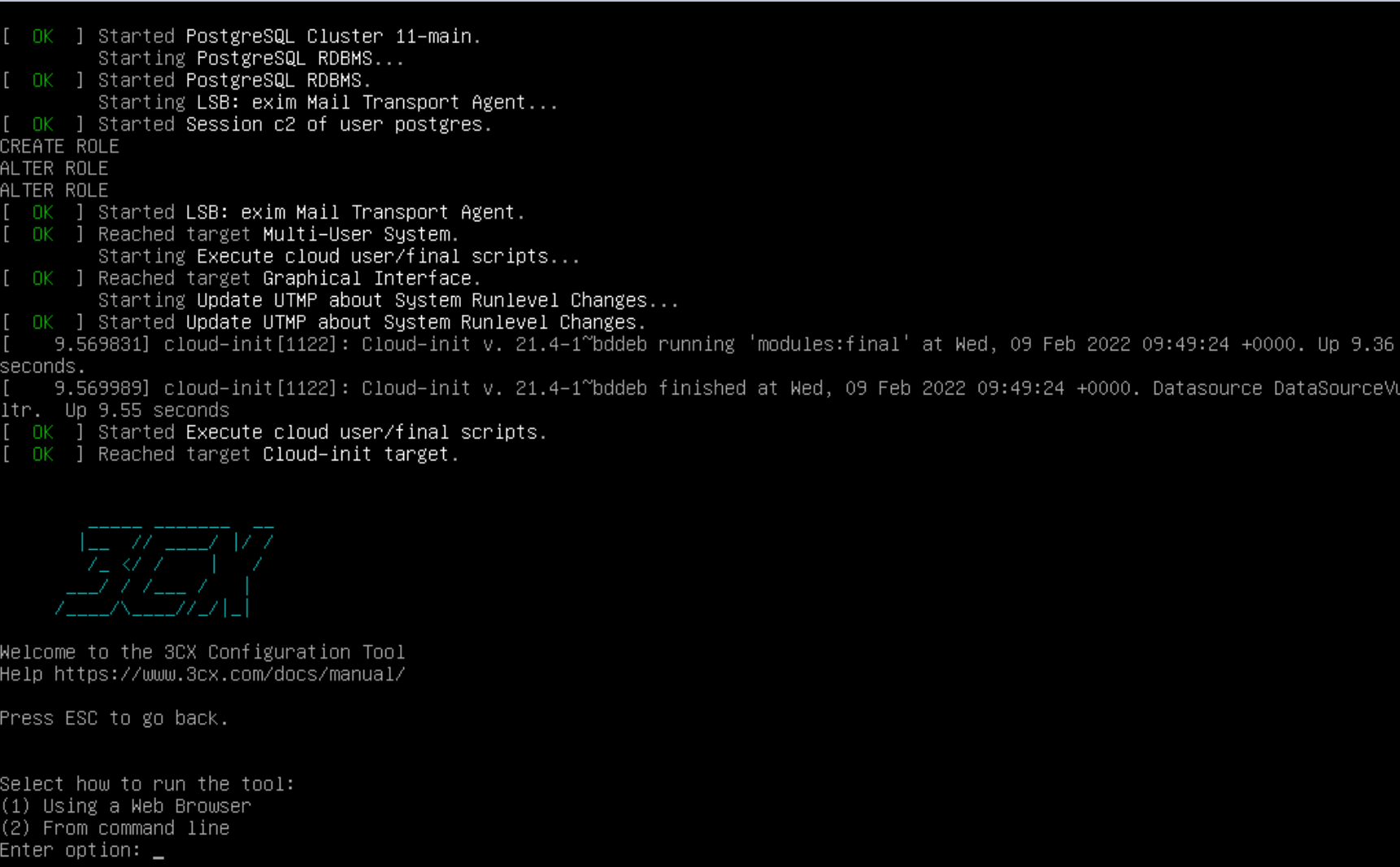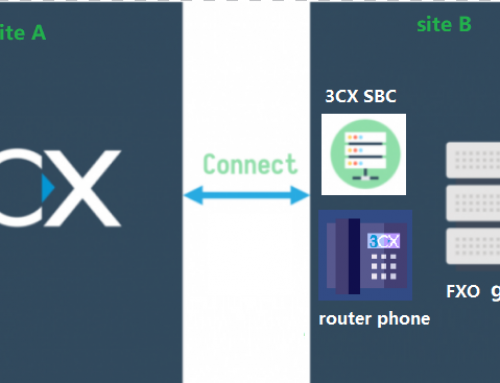Today we will describe how to install 3CX PBX on Debian 10 buster using the command line.
First you need to prepare a debian 10 server, if you use a cloud server, you can just choose debian 10 OS. For local installation, click on the link to download the debian 10 ISO image file.
Log in to the server as root and enter the following command to install the dependencies:
apt-get -y install gnupg2 ca-certificates mc htop openssh-server net-tools
Next, add the GPG key file for 3CX:
wget -O- https://repo.3cx.com/key.pub | gpg --dearmor | sudo tee /usr/share/keyrings/3cx-archive-keyring.gpg > /dev/null
Add 3CX’s repository source:
echo "deb [arch=amd64 by-hash=yes signed-by=/usr/share/keyrings/3cx-archive-keyring.gpg] http://repo.3cx.com/3cx buster main" > /etc/apt/sources.list.d/3cxpbx.list
Add a test repository source for 3CX (this repository source is required for Beta software):
echo "deb [arch=amd64 by-hash=yes signed-by=/usr/share/keyrings/3cx-archive-keyring.gpg] http://repo.3cx.com/3cx buster-testing main" > /etc/apt/sources.list.d/3cxpbx-testing.list
To update the software library:
apt update
Install 3CX software:
apt -y install 3cxpbx
The following screen appears next to indicate a successful installation:
After entering 1, open the ip:5015 port in your browser and you’re done. If it is installed on a cloud server, you need to open the 5015 tcp port in firewall rules.
If you cannot access the web page, it should be a limitation of nftables firewall, which can be solved by entering the following command:
nft flush ruleset