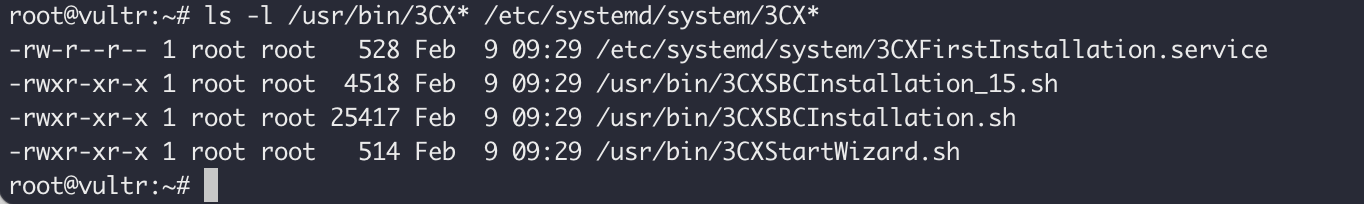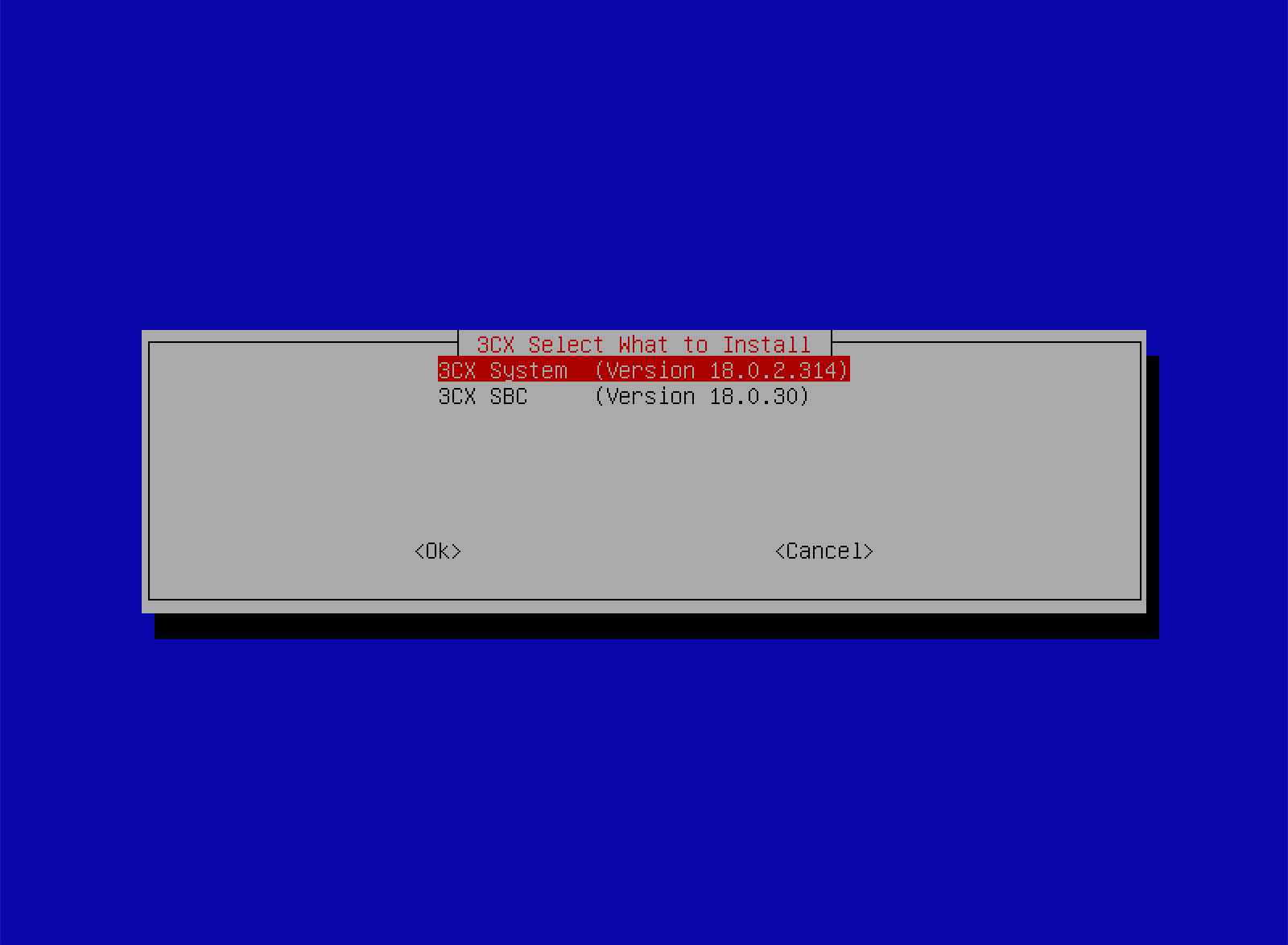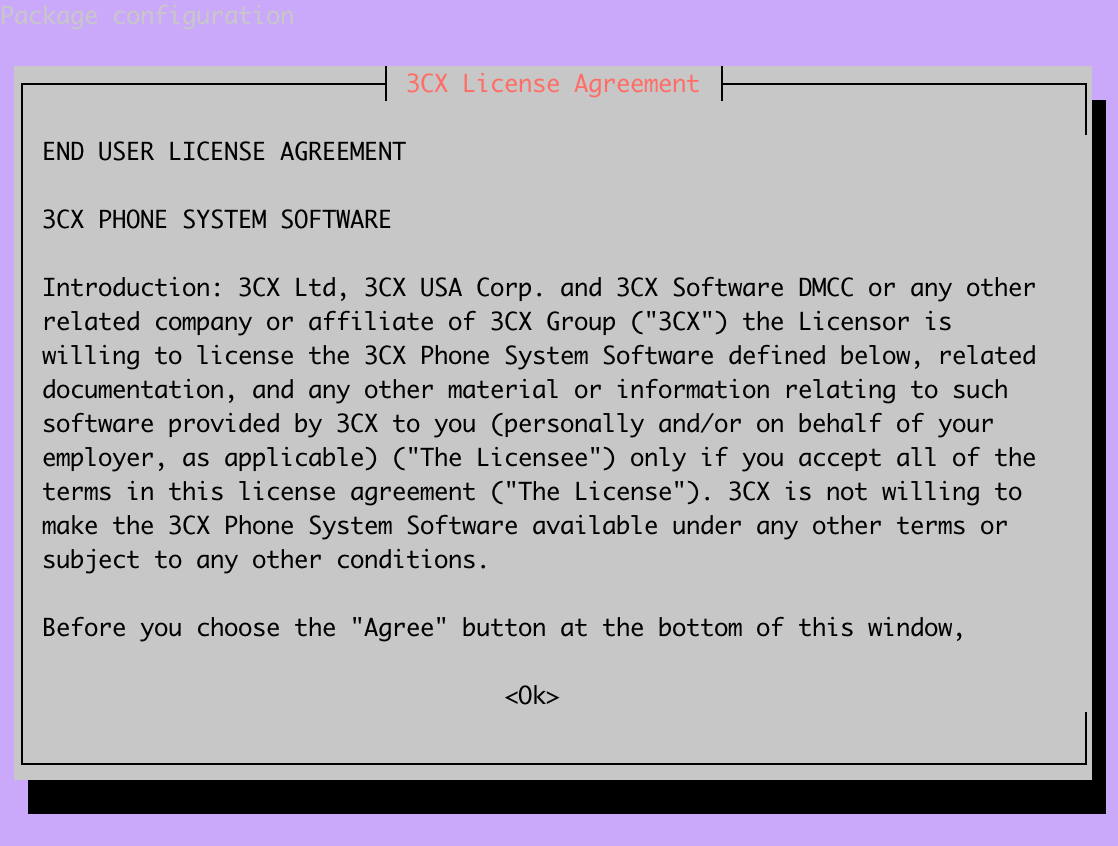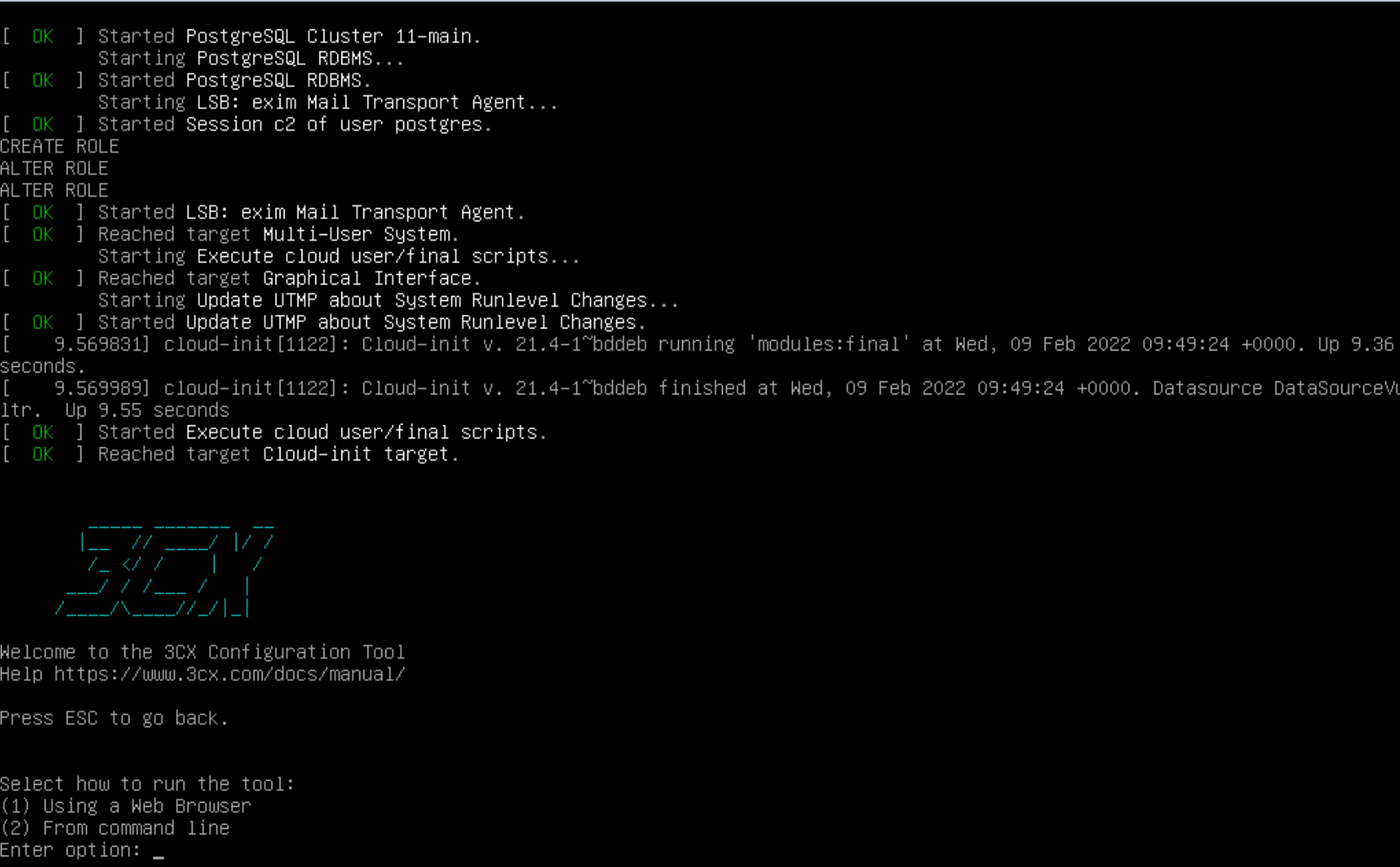Introduction
When 3CX was based on Debian 9 Stretch, the Debian 9 command-line installation of 3CX was officially supported, but after upgrading to Debian 10 Buster, 3CX has made deeper customization to the ISO and the command-line installation method has been officially removed from the official website.
Local installations can use the 3CX ISO, but many cloud providers do not support the ISO installation method. After we unpacked and analyzed the 3CX ISO, we found that the 3CX ISO was executing the installation script on the Debian 10 ISO.
So we are going to share how to install 3CX on a Debian 10 image using a script. the installation is the same as the official image installation.
Preparations
First you need to prepare the operating system for Debian 10.To install on a cloud server, just select the public image of Debian 10 in the mirror market and install it, or for a local installation, download it using the following link: debian-10.11.0-amd64-netinst.iso.
Installation by script
Log in to the Linux server using the root user and enter the following commands in order:
wget -O /tmp/post-install http://downloads.3cx.com/downloads/debian10iso/post-install_10.11.0_4b27dc5.txt
chmod +x /tmp/post-install
bash /tmp/post-install
Then execute the following command to install 3CX:
bash /usr/local/bin/post-install
Agree end user License agreement:
The system will be rebooted when the installation is complete, and the screen in the picture will be displayed when the installation is successful:
After entering 1, open the ip:5015 port in your browser and installation is done. If you are installing on a cloud server, you need to open the 5015 tcp port.