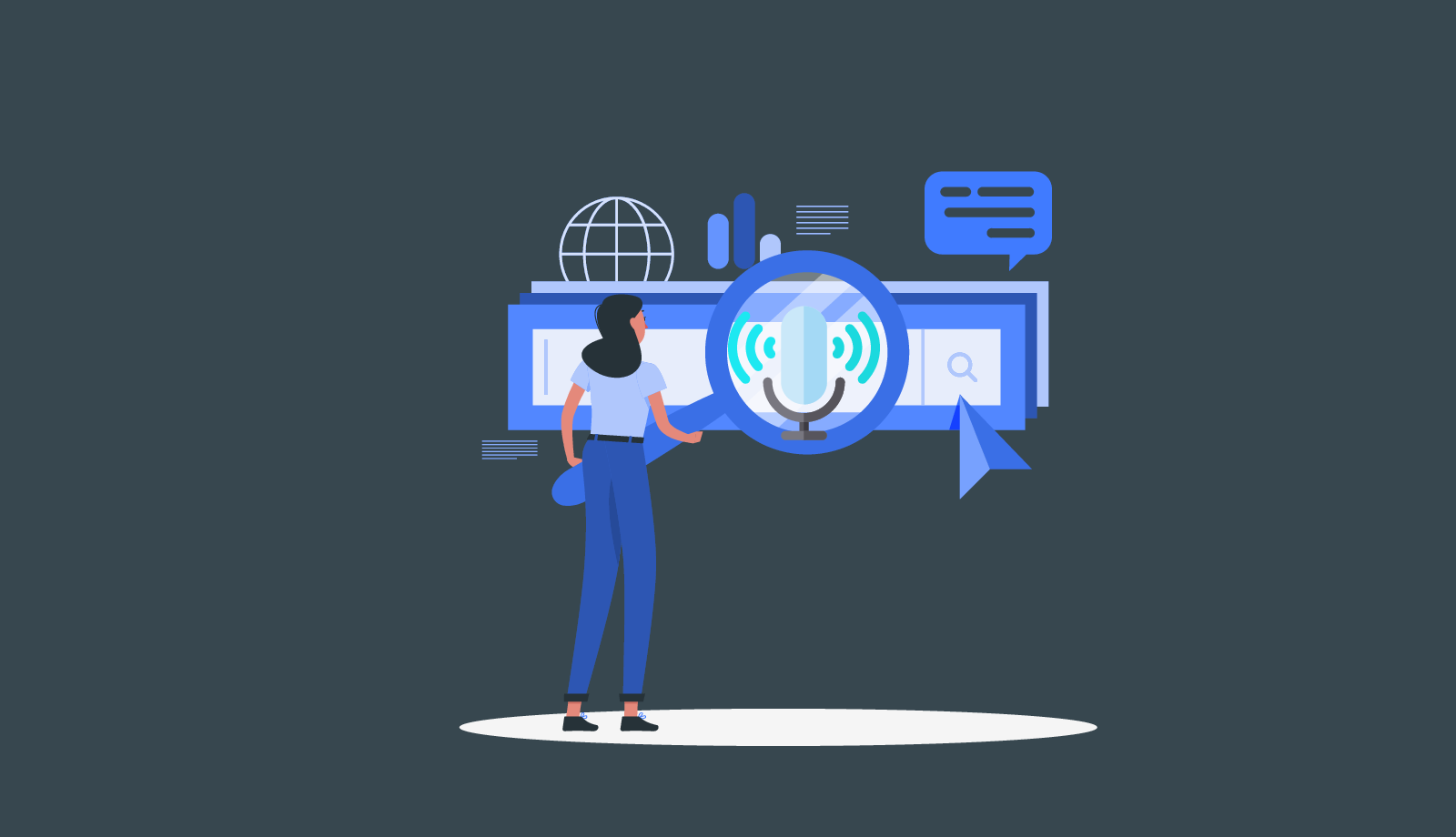Reset the snom M325
When configuring the SNOM DECT phone M325, the device must be restored to the factory default settings in case the device has the remaining settings previously configured.
Provisioning a snom M base station
Click on the system’s FXS/DECT option,and fill the mac address.

And select the stun mode

Disable the SSL related option
Try to go to Settings>Security page and disable the ” Enable PCI compliance SSL Transport and Ciphers” feature:

After this setting, your SNOM M325 should be able to download the 3CX config file from the cloud