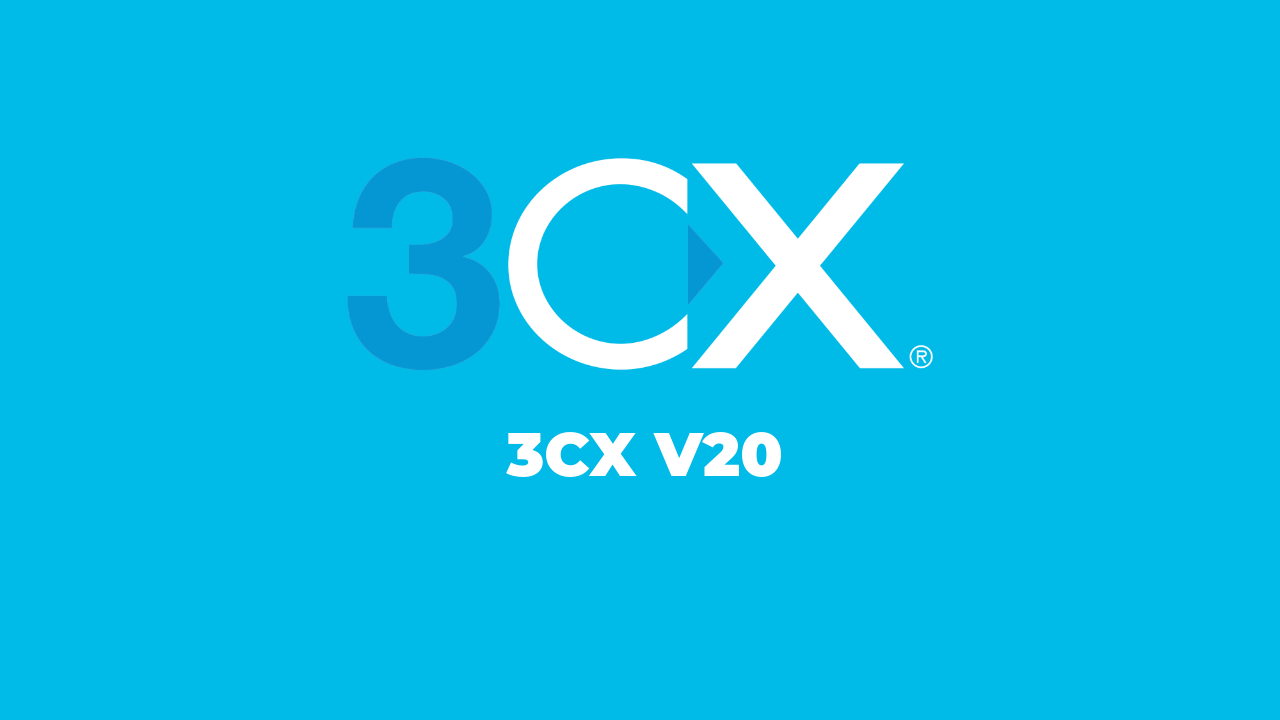After verification of multiple test versions, the official version of 3CX V20 has been released this week, and V20 has changed a lot. For the 3CX V20 version, some of our customers will find that some functions have disappeared, so today we will talk about those functions that you thought have disappeared, but in fact they have just moved their positions.
Email notification settings
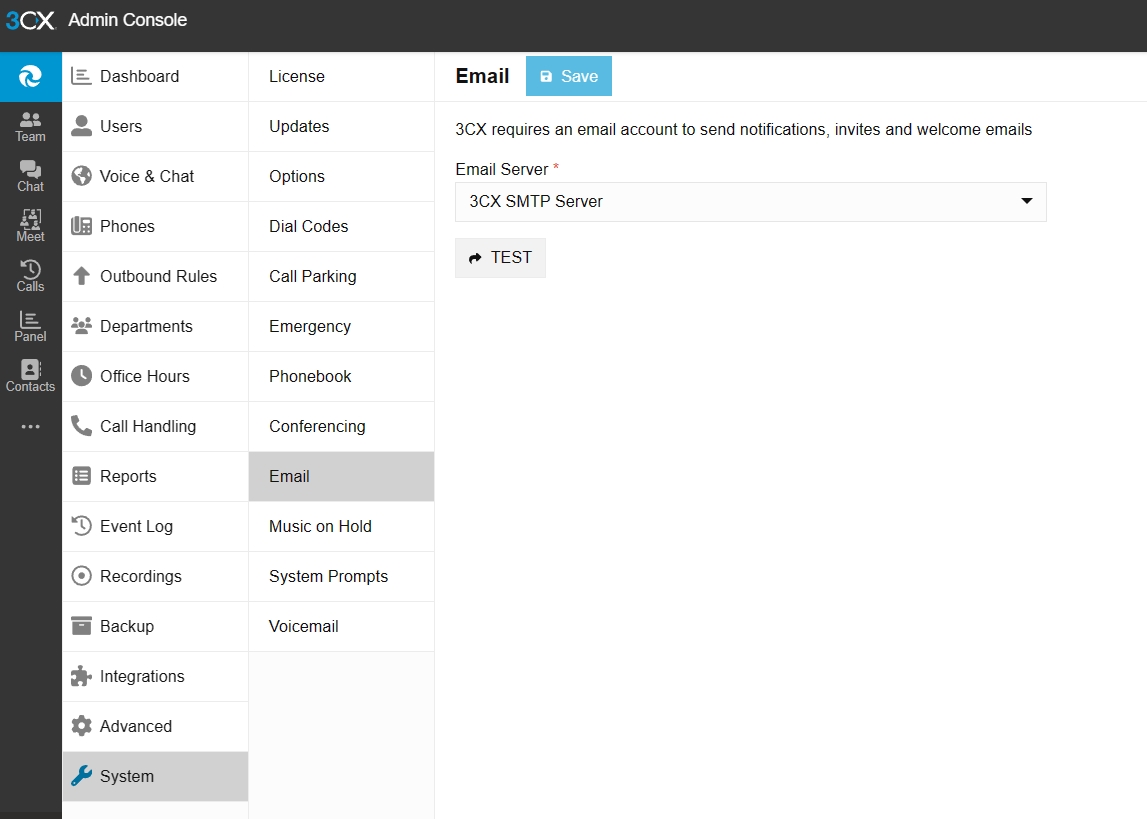
In the V18 version, we can see the email notification setting interface in the email settings, while in the V20 version email setting interface, there is only an interface to select the mailbox server.
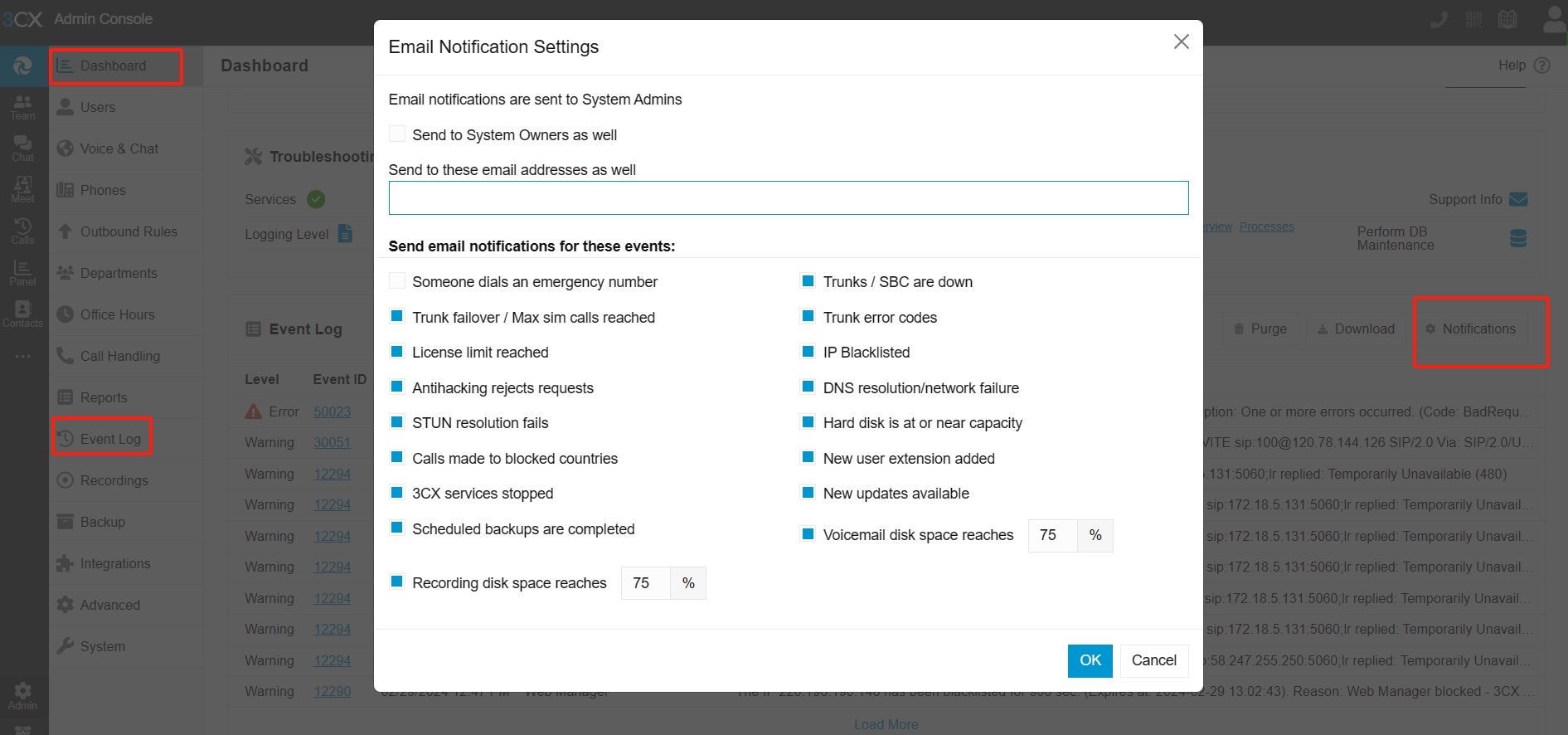
So where did the email notification option go? In fact, we can click the notification button of the event log option on the dashboard interface, or directly go to the event log interface and click the notification button.
Backup and Restore
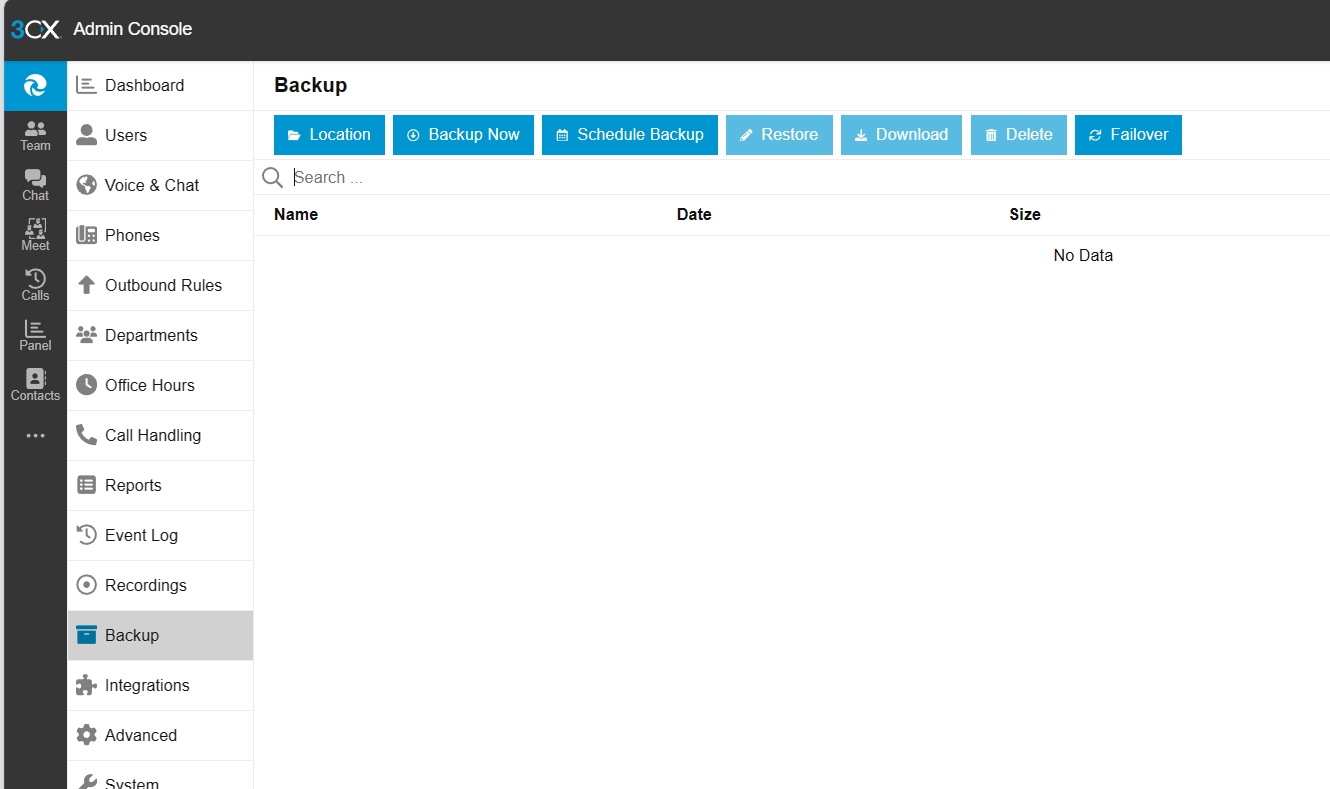
The left menu bar of the V20 version currently says backup, and there is no Scheduled restore option in this page.
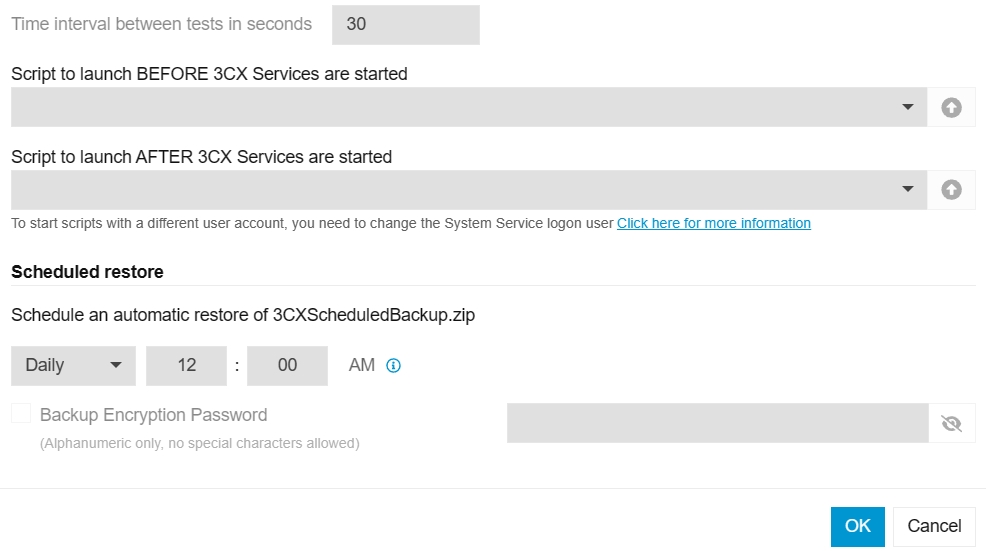
Don’t worry, when we use the Scheduled restore option, failover is basically turned on. Then when we click to enter the failover interface, we will see the Scheduled restore option.
Hot Desking
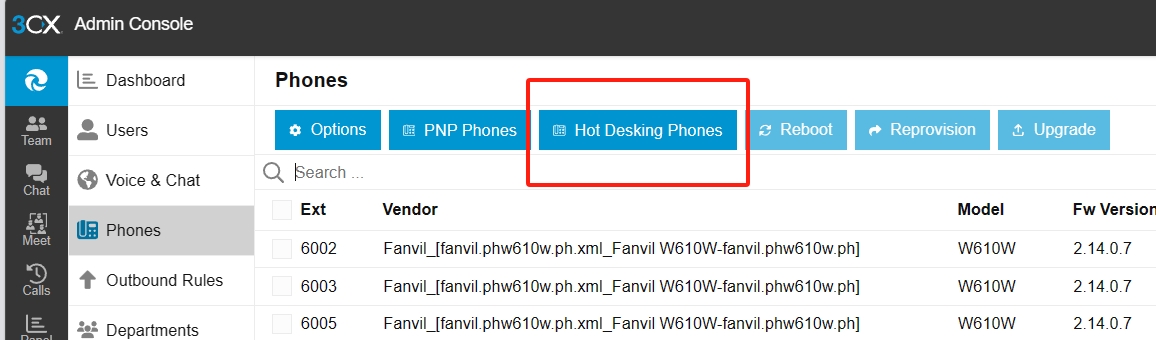
In the V18 version, we can find the Hot Desking in the advanced functions. The first few versions of V20 tested do not have this function, but in the official version of V20, we can find this option in the phone interface.
Security Settings
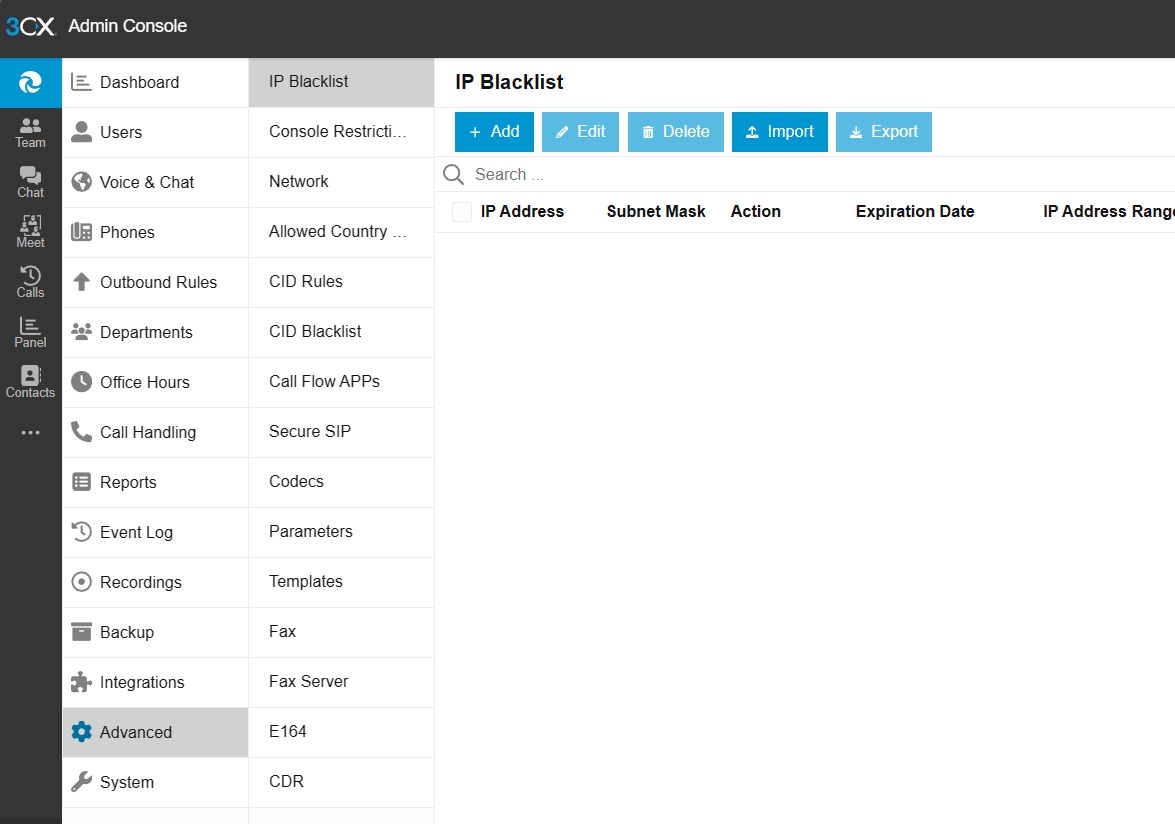
The V18 version will have a separate security interface to set relevant security options. The V20 version has removed this interface and moved to the advanced interface.
Other function descriptions
The V20 version does not provide an inbound call rule interface. We can process inbound calls through call processing or users or directly in the SIP trunk interface.
The incoming and outgoing call parameters interface of the SIP trunk interface is now gone. The outgoing call parameters are simplified and merged into the options interface.
User role permission settings no longer exist, and more user roles may be added later to facilitate users.
Some functions cannot be set after the mcm parameter is turned on, such as:
- Teams function cannot be used
- The option to forward calls to CFD or external numbers will disappear
- SIP trunk cannot add Generic lines
There are also some functions that are not perfect in the current version, but with the release of subsequent versions, the functions will be added. For example, functions such as bridge status display will be added in subsequent versions.