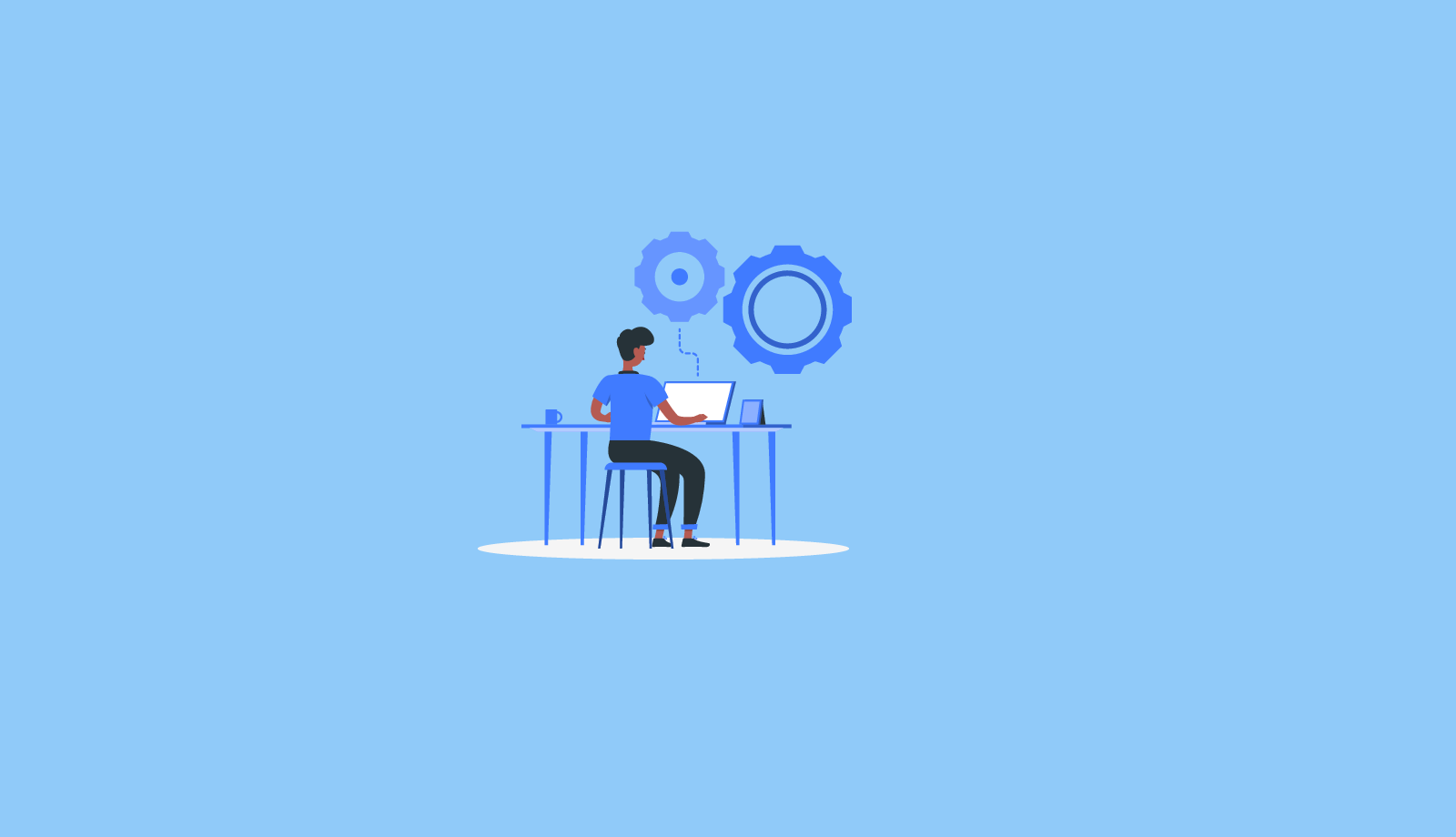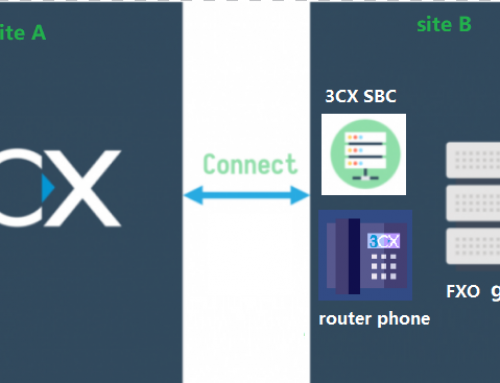Port numbers are used by network protocols to establish connections between different network services. 3CX, a popular IP PBX software, uses various ports for different purposes. In this article, we will take a closer look at the ports used by 3CX.
Ports for Web-based Management
3CX uses port 5001 for secure web-based management, which is accessed through HTTPS. The default port for non-secure HTTP is 5000, but it is recommended to use HTTPS instead.
Ports for SIP Communication
3CX uses ports 5060 and 5061 for SIP communication. These ports are used by SIP clients and other SIP devices to communicate with the 3CX server. Port 5060 is used for unencrypted SIP communication, while port 5061 is used for encrypted SIP communication.
Ports for Media
Media traffic, which includes voice and video data, is carried through RTP (Real-time Transport Protocol) streams. 3CX uses a range of UDP ports between 9000 and 10999 for media traffic.
Ports for Tunneling
3CX uses port 5090 for tunneling. This allows remote devices to establish a secure connection with the 3CX server over the internet. Tunneling is especially useful for connecting remote phones and softphones.
Ports for Presence
3CX uses port 5002 for presence. Presence is a feature that allows users to see the status of their contacts, such as whether they are online, offline or away.
In conclusion, 3CX uses a variety of ports for web-based management, SIP communication, media traffic, tunneling, and presence. Understanding these ports can help you troubleshoot connectivity issues and optimize your 3CX installation.