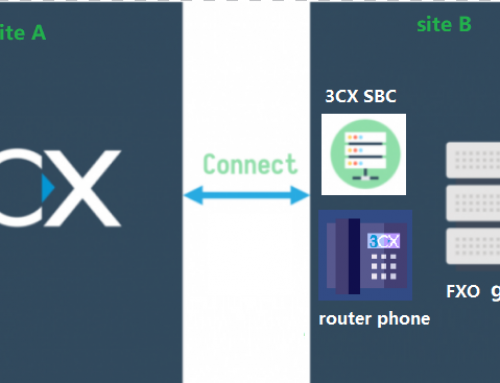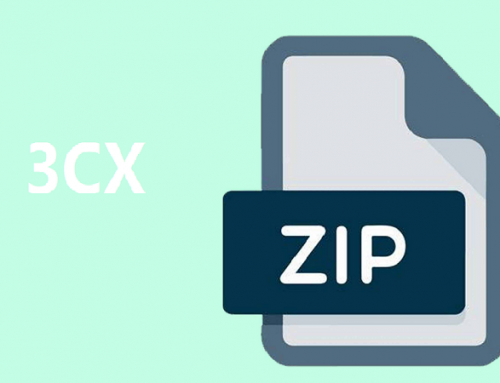There are fewer types of ringtones that come with the phone. Most people use the same ringtone, which may miss the calls. At this time, if you can use a custom ringtone, it would be a good choice. At present, Fanvil X3S/X4 and C600 support custom ringtones. The C600 is based on Android, so you can import any file in mp3 format as a custom ringtone. The X3S/X4 currently supports importing a custom ringtone file. This document describes how to use the custom ringtones for the Fanvil phone X3S/X4.
Ringtone file format
Sample rate —-8K/16K
Resolution – 16-bit/8-bit
Format — Linear/u/a-law (*.wav)
The maximum file limit is 500K. When it is exceeded, the phone will automatically intercept.
We can use CoolEdit or Audacity to trim the ringtones we need. After the modification is completed, it is best to save it in *.wav format.
Upload custom ringtone
The X3S/X4 does not have an upgrade interface for custom ringtones. You can upgrade the ringtone file at the upgrade software version.
- Log in the web page of the Phone.
- Go to System-Upgrade-Software upgrade, select the custom file and click the Upgrade button.

Set ringtone
Set a custom ringtone for a single account
Go to line — SIP — Advanced settings, Ring type: Select type 1, then save the settings.

Set custom ringtones for all accounts
Go to Phone Settings — Audio Settings, Default Ring Type, Select Type 1, then save the settings.

After completing the setup, we have completed the custom ringtone settings, and try it out!