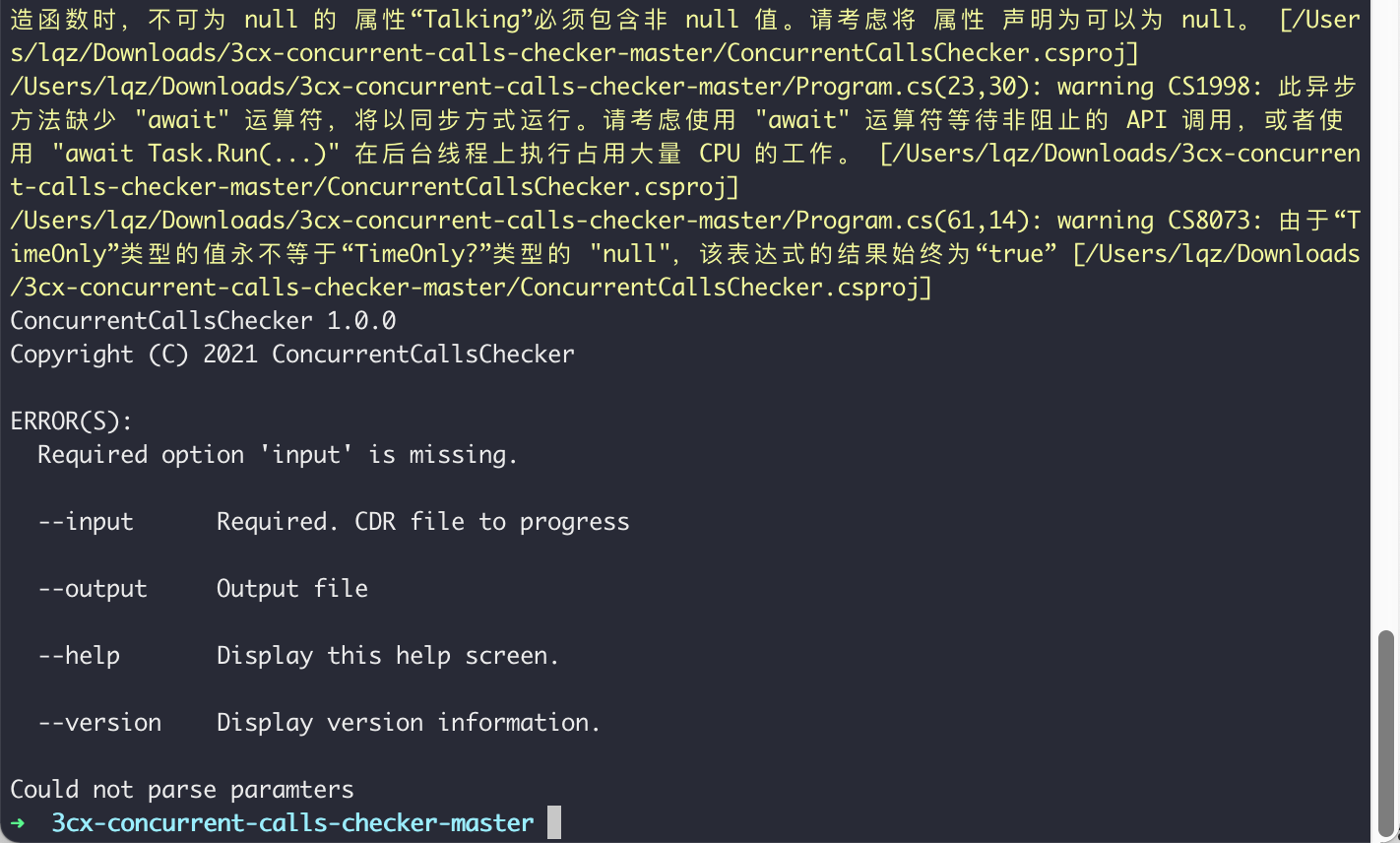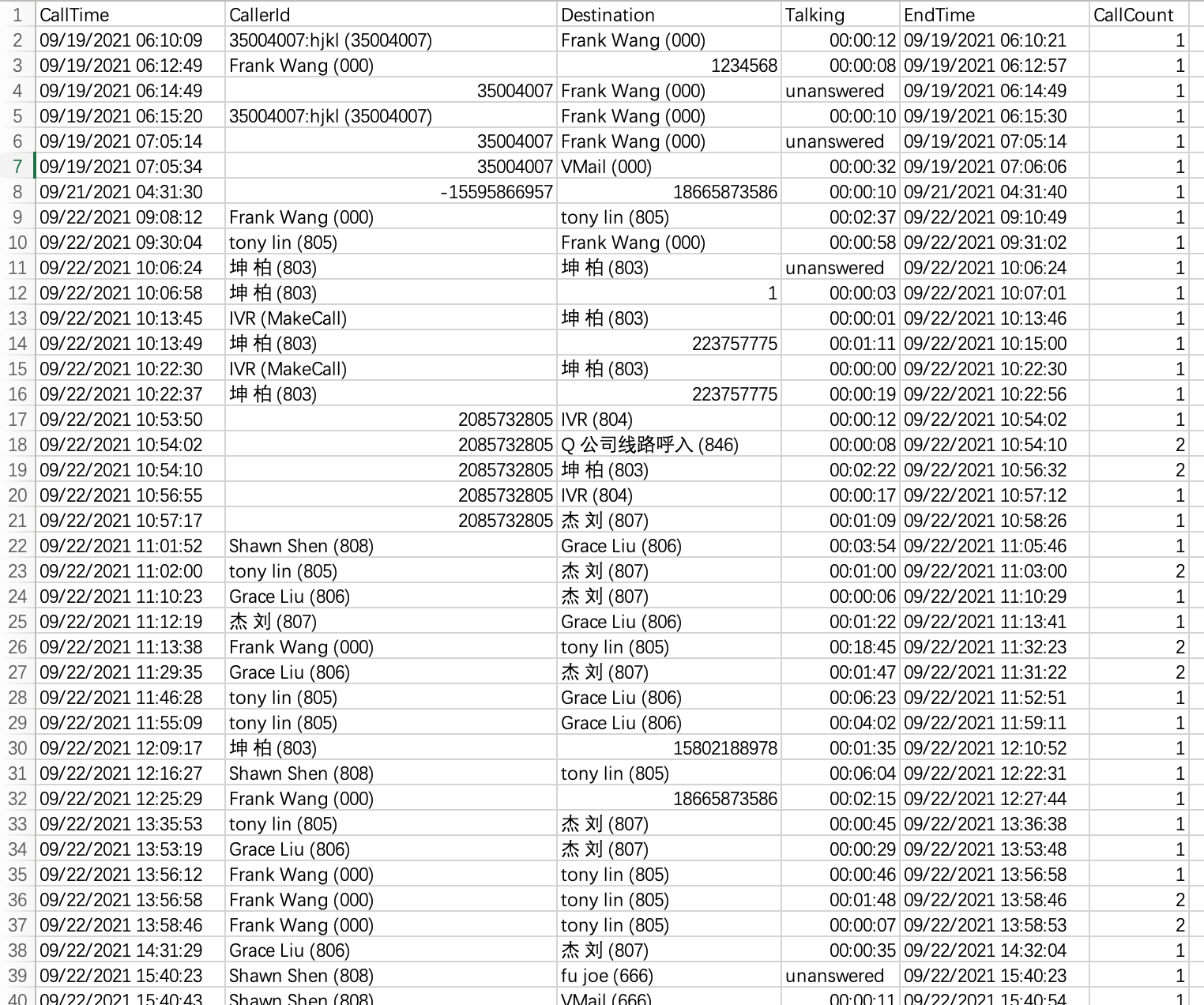Not being able to view the maximum concurrency reached by 3CX should be a pain point for many users. 3CX will only alert when there is not enough concurrency, which can be wasteful if there is too much concurrency redundancy.
A user recently made a program that can use 3CX call records to calculate the maximum concurrency that the system has ever reached. The project address is as follows: https://gitlab.com/purpleSHEEP/3cx-concurrent-calls-checker
Get Started
we need .NET environment, if you don’t have it, go to Microsoft website and download it: https://dotnet.microsoft.com/en-us/download
Just download the SDK for the corresponding platform and install it.
After installation, download the project file, unzip it and open the command line in the project directory and enter the following command.
Next, we open the 3CX backend and export the call logs, placing them in the root of the project file.
⚠️Note: The default exported call records are all calls of the day, please use the filtering function if you need to view calls of other time periods, and the maximum exported call records are only supported for 90 days.
Then we run the following command.
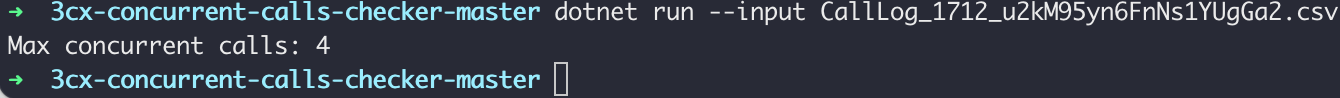
You can see that the maximum concurrency we use for ourselves works out to be 4.
If you want to see more detailed records, you need to add the output command again.
$ dotnet run --input CallLog文件名.csv --output output.csv
The exported csv file can be opened to see the system concurrency for each call.